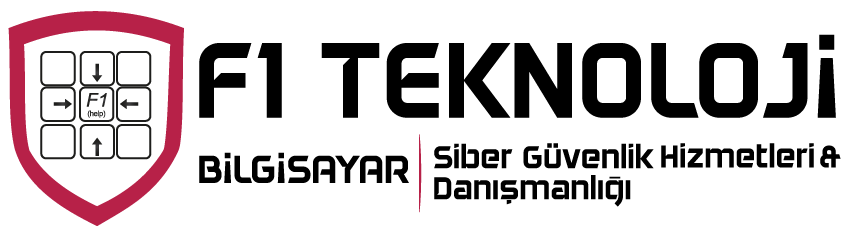Fortigate 61e 101e 201e 501e gibi diskli modellerde loglarımız default olarak 7 gün sonra üzerine yazıldığı için geriye dönük maximum 7 günlük loglarımızı görebiliriz.Eğer daha fazla log görmek isterseniz yapmanız gereken Fortigate’te Maximum log age süresini uzatmak.Bunun için aşağıda cli kısmındaki komutları kullanıyoruz.Eğer loglarımızı dışarıdaki bir Ftp sunucusuna göndermek isterseniz aşağıdaki komutlardan “set upload enable” diyip ftp sunucu ip ve erişim bilgilerini girmemiz gerekmektedir.
Default hali
config log disk setting
set status enable
end
NOT –> Loglarınız 7 gün sonra üzerine yazılacaktır..
365 Günlük log ayarı
config log disk setting
set status enable
set maximum-log-age 365
end
NOT –> Loglarınız 365 gün sonra üzerine yazılacaktır.
Diğer ayarlar için aşağıdaki komutları kullanabilirsiniz.
status Enable/disable local disk logging.
ips-archive Enable/disable IPS packet archiving to the local disk.
max-log-file-size Maximum log file size before rolling (1 – 100 Mbytes).
max-policy-packet-capture-size Maximum size of policy sniffer in MB (0 means unlimited).
roll-schedule Frequency to check log file for rolling.
roll-time Time of day to roll the log file (hh:mm).
diskfull Action to take when disk is full. The system can overwrite the oldest log messages or stop logging when the disk is full (default = overwrite).
log-quota Disk log quota (MB).
dlp-archive-quota DLP archive quota (MB).
report-quota Report quota (MB).
maximum-log-age Delete log files older than (days).
upload Enable/disable uploading log files when they are rolled.
upload-destination The type of server to upload log files to. Only FTP is currently supported.
uploadip IP address of the FTP server to upload log files to.
uploadport TCP port to use for communicating with the FTP server (default = 21).
source-ip Source IP address to use for uploading disk log files.
uploaduser Username required to log into the FTP server to upload disk log files.
uploadpass Password required to log into the FTP server to upload disk log files.
uploaddir The remote directory on the FTP server to upload log files to.
uploadtype Types of log files to upload. Separate multiple entries with a space.
uploadsched Set the schedule for uploading log files to the FTP server (default = disable = upload when rolling).
uploadtime Time of day at which log files are uploaded if uploadsched is enabled (hh:mm or hh).
upload-delete-files Delete log files after uploading (default = enable).
full-first-warning-threshold Log full first warning threshold as a percent (1 – 98, default = 75).
full-second-warning-threshold Log full second warning threshold as a percent (2 – 99, default = 90).
full-final-warning-threshold Log full final warning threshold as a percent (3 – 100, default = 95).
Seyhan Erdoğan teknik@f1teknoloji.com.tr
Yayınlanan yazıların izin alınmadan kopyalanması ve kullanılması 5846 sayılı Fikir ve Sanat Eserleri Yasasına göre suçtur.